Staggering Podcasting Setup!
 A couple of months ago I was desperately trying to figure out how to make a quality (in a technical sense) podcast. There was a lot to discover and I couldn’t find a single place with all the information I needed. This is me trying to rectify that situation. Here’s how our Podcasting setup is built.
A couple of months ago I was desperately trying to figure out how to make a quality (in a technical sense) podcast. There was a lot to discover and I couldn’t find a single place with all the information I needed. This is me trying to rectify that situation. Here’s how our Podcasting setup is built.
We are, perhaps, slightly unusual in that we always wanted to record each of us as a separate audio track, even though we are all in the same room together. That’s where our real problems began. The vast majority of audio recording programs can only deal with one (albeit 2 channel, aka stereo) input. With such software and appropriate hardware mixing of microphones we could, in theory, handle two mic inputs (one on the ‘left’ channel and one on the ‘right’). We had three to deal with. Add to that the fact that all normal consumer sound cards only have a single two channel (yes, stereo – though I’m coming to dislike that term) input, then clearly we had some problems.
The obvious answer, the cheap answer, was to simply use more than one computer to do the recording. Sounded like a good idea at the time and that’s exactly how we did the first podcast. Turned out to be more trouble that it was worth…
The First Podcast Setup
Three computers. Three headsets with microphones, going directly into the standard sound cards via 3.5mm jacks. Three copies of Audacity recording at once (one per machine, of course).
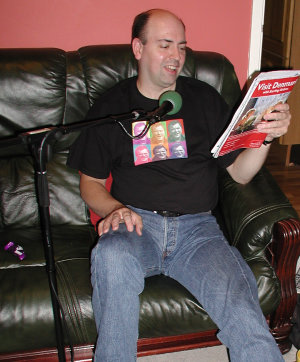 Not only did we have three computers recording at once but each was actually running a different operating system! We had an old PowerPC based Mac Mini running OS X, my old Dell laptop running Linux (Fedora Core 5, I think) and a desktop Athlon XP self built machine running Windows XP. The desktop machine has a decent SoundBlaster Live card – old but still a decent signal to noise ratio for a consumer grade audio card of its time. For the Mac Mini (which don’t have audio input built in) I went out and bought a Griffin iMic, basically a USB soundcard – again, pretty decent signal/noise ratio, thanks in large part to it not being inside the electrically noisy inards of a computer. The Dell laptop had a crumby onboard ‘soundcard’ that doesn’t give a particularly great headphone output let alone a decent mic input. Needs must, though.
Not only did we have three computers recording at once but each was actually running a different operating system! We had an old PowerPC based Mac Mini running OS X, my old Dell laptop running Linux (Fedora Core 5, I think) and a desktop Athlon XP self built machine running Windows XP. The desktop machine has a decent SoundBlaster Live card – old but still a decent signal to noise ratio for a consumer grade audio card of its time. For the Mac Mini (which don’t have audio input built in) I went out and bought a Griffin iMic, basically a USB soundcard – again, pretty decent signal/noise ratio, thanks in large part to it not being inside the electrically noisy inards of a computer. The Dell laptop had a crumby onboard ‘soundcard’ that doesn’t give a particularly great headphone output let alone a decent mic input. Needs must, though.
This setup worked, just! The two major problems were 1) the microphones, particularly on the cheap Plantronics headsets I bought specially (they claimed to be ideal for voice chat), gave very poor results and 2) each computer had a subtly different understanding of what 44.1Khz was. In other words, it sounded pretty poor and the three channels gradually drifted out of sync during the recording session.
Obviously the cause of the drift was the fact that each computer was using a different quartz crystal and it is highly unlikely any of them are accurate enough to keep time so perfectly to hit 44,100ths of a second, let alone the chances of all three matching in their inaccuracy. This is made all the worse by the fact that each microphone picked the other two talkers, though quietly. The more out of sync it became the worse the ‘echo’ of the other two talking sounded. Clearly the idea of having three separate machines recording was not such a good one.
 The advantage of setup one was cost. All I had to buy was the Griffin iMic2 (about £35) and two extra headsets (Tony was bringing his own)(about £15 each). So, probably little change from £70. That’s not too bad at all. Sadly it wasn’t good enough for us, or my perfectionist nature in such things, at least.
The advantage of setup one was cost. All I had to buy was the Griffin iMic2 (about £35) and two extra headsets (Tony was bringing his own)(about £15 each). So, probably little change from £70. That’s not too bad at all. Sadly it wasn’t good enough for us, or my perfectionist nature in such things, at least.
The Second Podcast Setup
Here’s where we are today. It sounds so incredibly better you’d almost think we’d become professionals overnight!
The first priority was to get a soundcard that could handle input from three, preferably four, microphones at once. One priority for me was for it to be supported under Linux. Through Internet research I quickly came up with a decent sounding card – an M-Audio Delta 44. This has 4 inputs and 4 outputs. It is a PCI card, that ruled out the Dell laptop and the Mac Mini (thank goodness – for some reason the Mac Mini appeared to have trouble with the first recording – various 10 second segments of Andy’s recording were lost somewhere along the way from this machine. That was bad but made even worse by the fact these segments weren’t replaced with silence but were simply gone, i.e. 10 seconds of missing time on Andy’s track. That didn’t help the synchronisation issues!) That only left my desktop machine.
So, new soundcard. Semi-professional multi-track soundcard. Unfortunately Audacity doesn’t support recording multi-track. I needed something that did. That led to a fantastically complicated piece of software called Ardour. This is another Open Source project, this one definitely with the professional audio technician in mind. I won’t get into all the complexities of Ardour, and the JACK Audio Connection Kit (that’s a recursive acronym) it relies on, under Linux. Suffice it to say it took considerable time even to figure out how to get a basic recording going! An incredibly powerful piece of software that will work fantastically for your more complex podcasting requirements.
New soundcard, new software. Microphones. My initial idea was to keep the headset mics, at least for a couple of months while I recover from the expense of the soundcard and a new hard disk drive for the computer (to install Ubuntu Studio, that comes with Ardour and JACK out of (in?) the box – far too complicated to attempt to install it myself under my normal Fedora setup). The sync problems should be a thing of the past and even these rubbish mics should sound a little better with this semi-pro soundcard. Sadly it wasn’t to be that easy.
The Delta 44 accepted line-level input. I should, perhaps, explain. I didn’t understand this myself back then, so hopefully this might help someone else. On many consumer soundcards, you have the option of either mic level or line level input. Sometimes these have separate 3.5mm jacks or sometimes it is one jack and a software checkbox somewhere to set the input as one or other. What does this mean? Microphones, as a rule, output very low level signals – to compensate the mic level input has a little pre-amplifier circuit that boosts the levels. Generally these amplifiers are pretty rubbish, at least on your bog standard onboard soundcards, and add a great deal of noise to the signal. That’s what the line level is for – you have a better amplifier (or a sound source that doesn’t require amplification, pretty much anything other than a mic) outside the computer. In other words the line level input expects a loud solid signal and doesn’t mess with it, whereas a mic level input increases the volume for you at the expense of quality. You can see where this is going, can’t you? Yes, a semi-pro card like the Delta 44 wouldn’t be seen dead with a consumer type connection like a mic level input. It will not amplify a microphone to a usable level for you. When I attempted to record a mic connected directly to the Delta 44 all I got was silence.
Silence doesn’t generally make for a good podcast and we’d probably be sued by John Cage’s estate for copying his controversial 4’33”! That’s when I realised I needed to dig out a little mixing desk we bought a couple of years back and give that a try. That didn’t work either, at least not with the headset mics. Then I dug further and pulled out the semi-pro microphone we bought at the same time as the mixing desk. Suddenly we had life! What was the difference?! A microphone’s a microphone, isn’t it?
This ‘semi-pro’ microphone is Shure PG-58. This is the sort of microphone people think about when they think of stand up comics or lead vocalists in popular beat combos. The traditional mic on a mic stand – the things that look a bit like a round scoop of ice cream on a cone. Despite the looks (and the quality/performance) the only real difference between this and the little mics in the headsets is the type of connector on the end. Professional mics, as with this Shure, have a special connector called an XLR. Modern consumer type mics have a 3.5mm jack connector (the same type you find on headphones outputs, like on an iPod, confusingly). This mixing desk, a Phonic MM1002, has two XLR microphone inputs. It has various other jack style inputs, too, that’s how I was connecting the headset mics. The crucial difference for my purposes was that this mixing desk has built-in pre-amplifiers for each XLR input but not for any of the jack connections. In other words I would only be able to use professional style microphones with this mixing desk…
We already had one working microphone, the Shure PG-58. I needed either two more (one each for Andy and Tony) or a mixing desk that would pre-amplify off a jack. Given the longer term plan was to replace the rubbish headset mics I decided it would be better to take what we had with this mixer and XLR mic and add to it. Except, yes, you did remember that right – this mixing desk only had two, count them – 2, XLR inputs. New mixing desk? Even if this mixing desk had three or four XLR pre-amped inputs it wouldn’t have helped much anyway – it only had two outputs, it’s a stereo (i.e. two channel) mixing desk. i.e. it mixes all the inputs you give it into one stereo output. Two mics, one panned completely left and other completely right, would be fine. Those two mic inputs effectively fed directly into the two mixing desk outputs and then into two of the Delta 44 inputs, if you follow. So, not only did I need two more mics but also another little mixing desk to sit next to our existing one, to give an additional two outputs.
Why was I reminded of Lando Calrissian? “This deal is getting worse all the time.” Oh, well, in for a penny (well, quite a few), in for a pound (quite a few of them, too!) I found a very similar mixing desk for £35 (the original we bought a while back was a pre-owned from a local music store for about £50) from one online retailer, so hurriedly put an order in – time was rapidly running out before the next podcast recording date. I also put an order into a different (and altogether more trustworthy looking) e-tailer for two Shure PG-48 mics (the less expensive brother to the PG-58) and three microphone stands – holding the mics for about two hours would get tiring and generally make conversations just feel less natural. Ouch, this is getting very expensive!
After a couple of anxious days the mics and stands turned up but still no word on the mixer. In the end I gave up and located a phone number for the company. It turns out that the particular mixing desk I ordered was no longer in stock and had been discontinued! That explained a lot of what I was seeing on my Internet searches. It transpires that the direct replacement mixer had only one XLR input! Again none of the other inputs were pre-amped. Damn. I was out of time, so accepted the new specification model. No wonder I had such difficulty tracking down a two XLR mini mixing desk – nobody was making them anymore, at least not at a price I considered reasonable. Fortunately we’ve been able to get Keith away on podcast recording evenings by tricking him into exploring the big wide world to find things for us (if you’ll believe our little stories!) Whatever, we’ve so far been lucky in only actually needing three microphones so this crippled mixing desk hasn’t hurt us, yet. I foresee a time when we might have to do something about it, though.
Nearly there then! Only, what’s this? These mics have come with leads that have jack outputs!!!! In my haste to purchase them I didn’t notice (I never even realised you could buy them like this). That was clearly no good for us. I’d already visited the local music shop to buy cables to connect the mixers to the Delta 44. Now I needed two new mic leads with XLR male to XLR female. By this point it was the day of the next podcast recording! I phoned the local shop that morning to confirm they had what I needed. Unfortunately I had a prior lunch arrangement. I sneaked away from that a bit early and drove to the music shop. More expense! The last of it, thankfully (for now, at least). Rushed back to work – another executively long lunch break! All was complete. I hadn’t had time to actually test it or, really, figure out Ardour but that was fun for before we started recording in the evening.
So that’s our podcast setup. It was one big learning experience. The one thing to take away from this: if you want to start messing with semi-pro kit like a multi-channel sound cards then you’ll likely need expensive semi-pro kit throughout. Consumer and semi-pro kit do not mix!
If you are looking at a similar setup, here’s a rough costing of what I bought: M-Audio Delta 44 (from eBay): £54.50 (retail nearer £90), Phonic AM120 MKII Compact Mixer (£35), Shure PG-48 dynamic microphone (2 x £24), boom mic stands (3 x £17.95), mic pop shields (2 x £6), mixer to sound card cables (3 x £5.99), replacement mic to mixer cables (1 x 7.99 (2.5 metre), 1 x 14.99 (5 metre)). Wow, this is the first time I’ve added these up. £244.30! Ouch! I probably missed a bit of P&P in there too. I think we’ll need to do a good hundred or so podcasts so I feel this was money well spent!!
Seriously, though, it really is worth it – just compare the sound quality of Podcast One to Podcast Two. The difference is incredible, at least to my ears. If I have a problem I tend to throw money at it until it goes away – this time it has. Of course there is no amount of money that can make me any more interesting to listen to! Having said that, if nothing else, listen to our podcast and appreciate the effort we all put into it. That effort by no means stops at the sound recording kit, that’s for sure. But that’s all for another blog entry!








Recent Comments